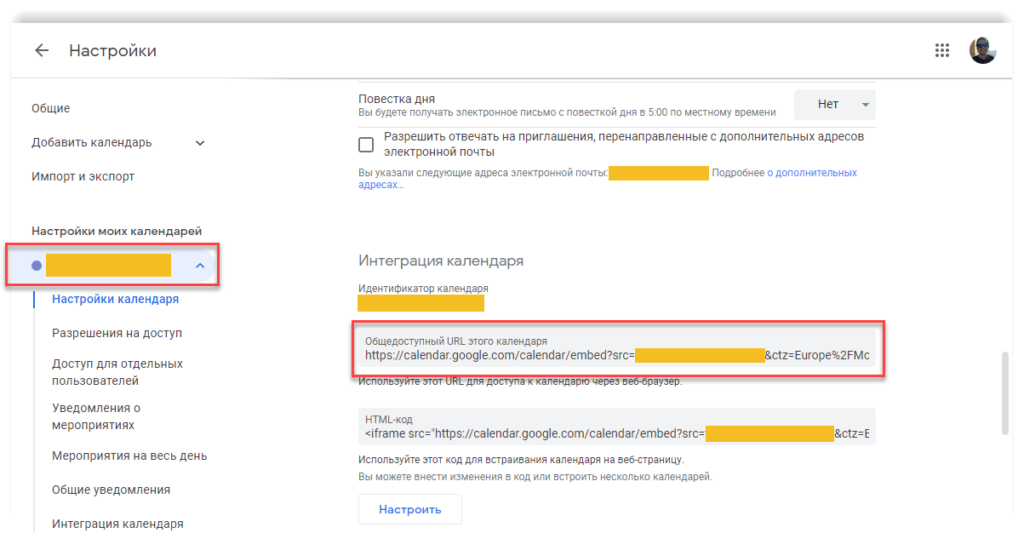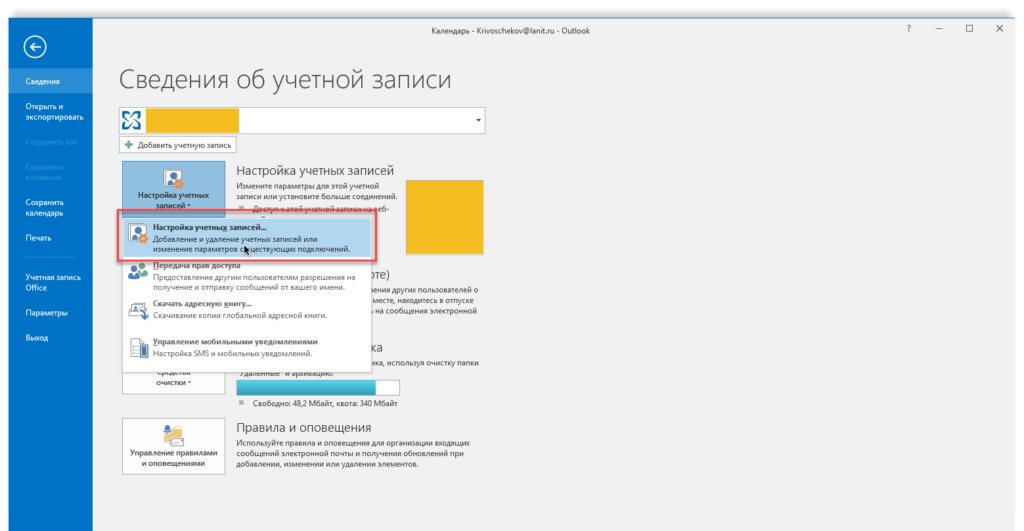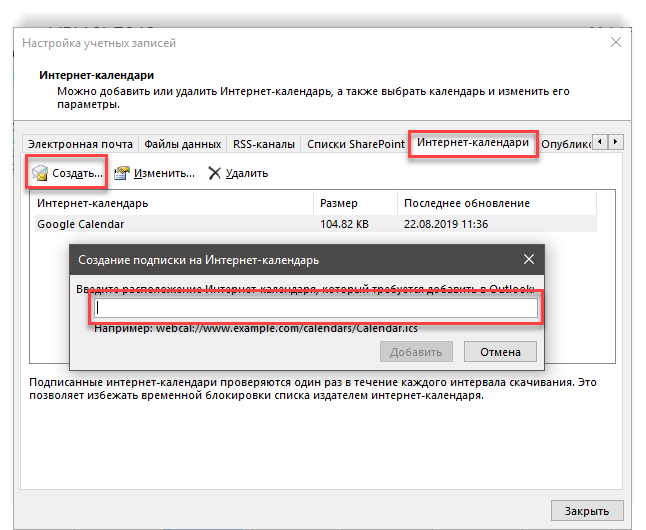Well-known problem that outlook can’t directly communicate with you google calendar. Outlook can only read your events from shared/private calendar, but not create new events directly from outlook and sync it with google services. So, main subject of this post is hot to sync outlook calendar with google.
How to add Google Calendar to Outlook
In Google calendar:
Go to calendar settings and copy private/shared link to .ics file:
Is Outlook:
Go to Settings -> Account -> Account Settings:
Go to Internet calendars tab and click Add New button:
Put here link copied from google calendar
How to sync Outlook events with Google Calendar
This utility may be helpful – [link]
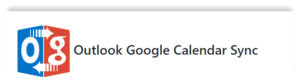
It is free and let you to sync your outlook calendar with google in both directions. Also, it has portable version and that’s fine.