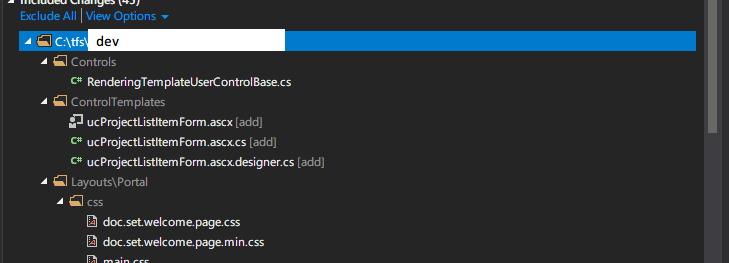Case: during the development process, teamleader said to move all your developed code to another branch from your current. Handy copy-paste is a bad solution. How to solve that problem?
Solution:
Use Microsoft Visual Studio Team Foundation Server 2015 Power Tools from here!
Environment:
You have not checked changes in, for example, branch 3.41. You have to move them to branch dev:
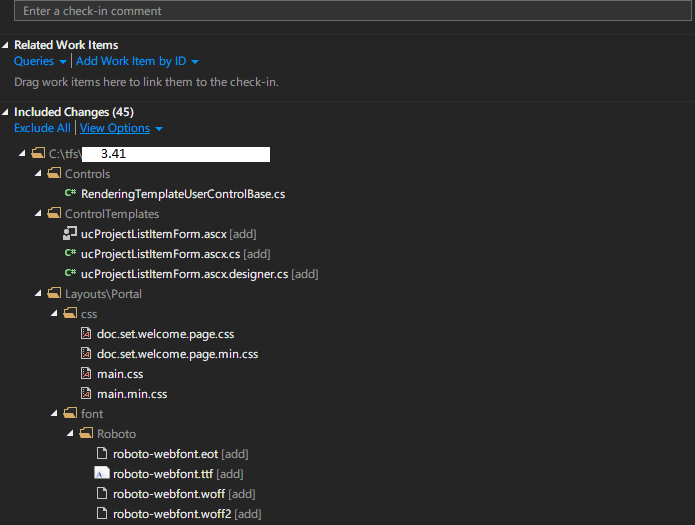
Steps:
- Shelve all you changes, give a name for shelveset:
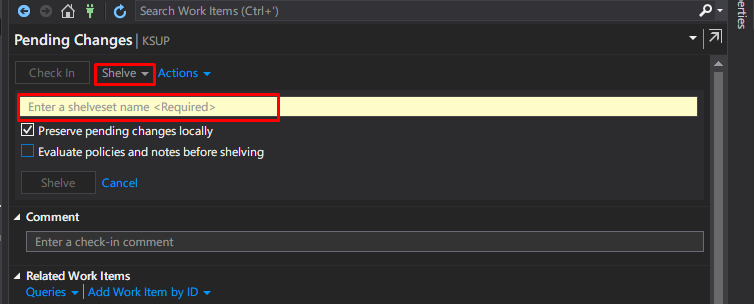
- Undo all pending changes (don’t worry to lost them, they are in a shelveset now).
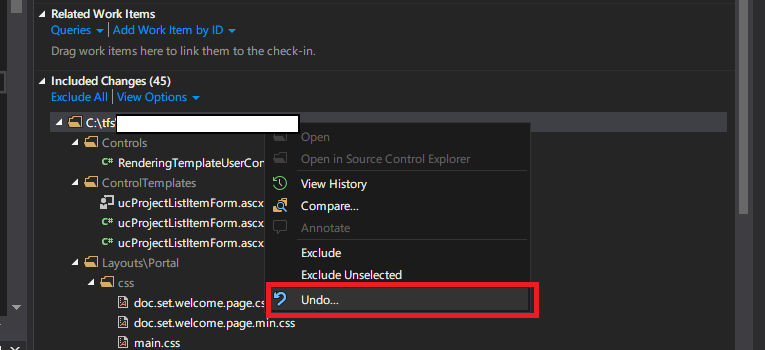
- Go to your tfs-workspace folder and open cmd there. Type a command:
Where source – from where to move changes, target – where to move them. In my case: 3.41 => dev1tfpt unshelve /migrate /source:$/Project/vsn/3.41 /target:$/Project/vsn/dev - After that, resolve merge in wizard and you’re done! All changes now in a target branch. In pending changes you can see them as unchecked, but branch is target now