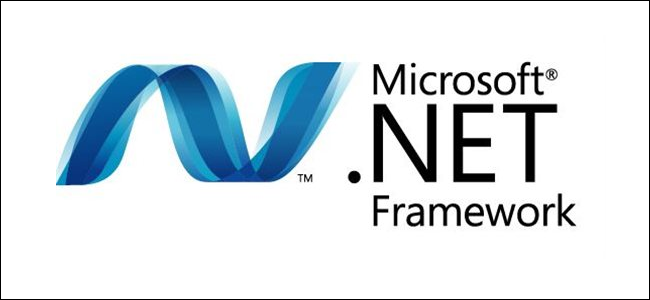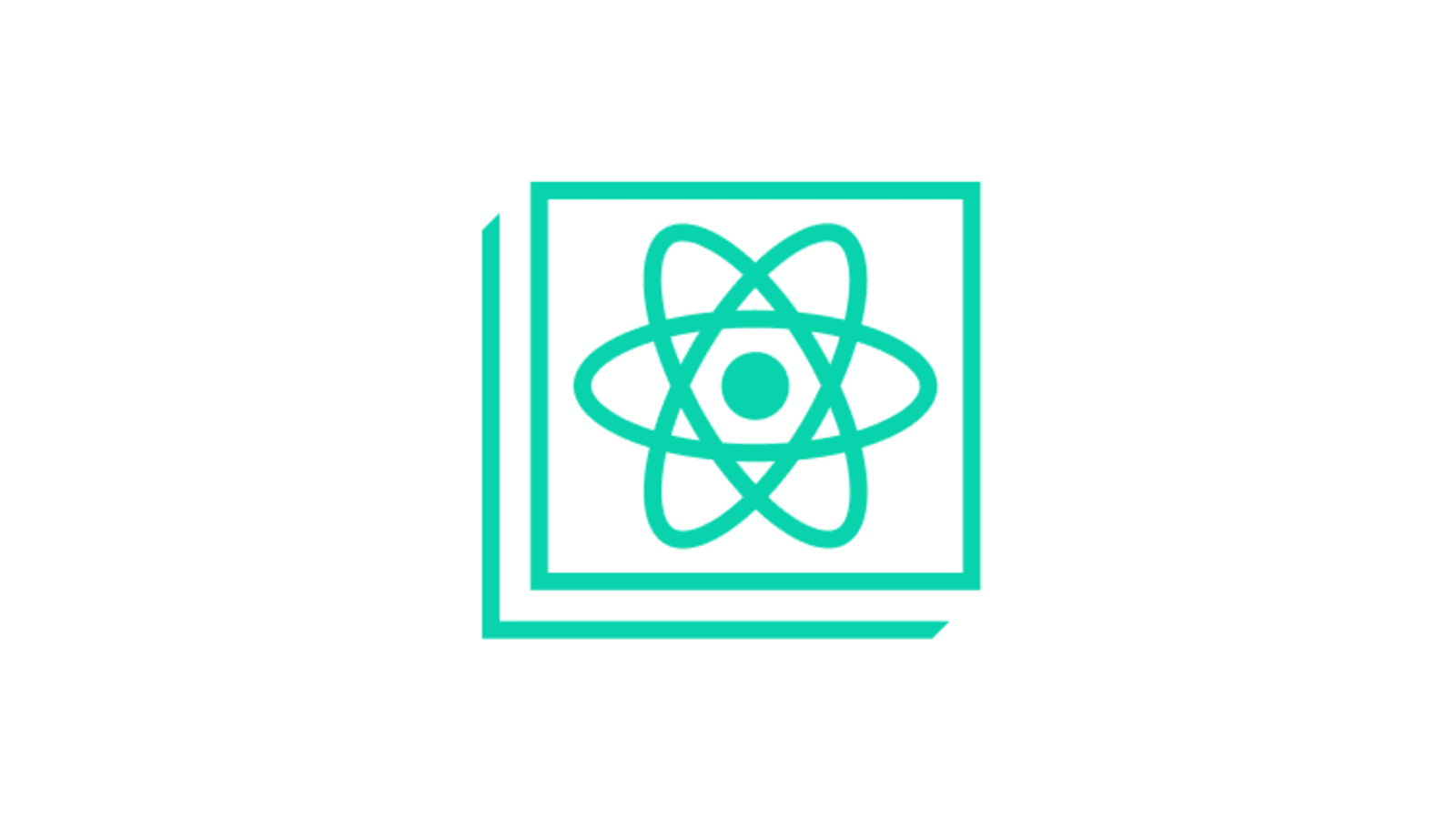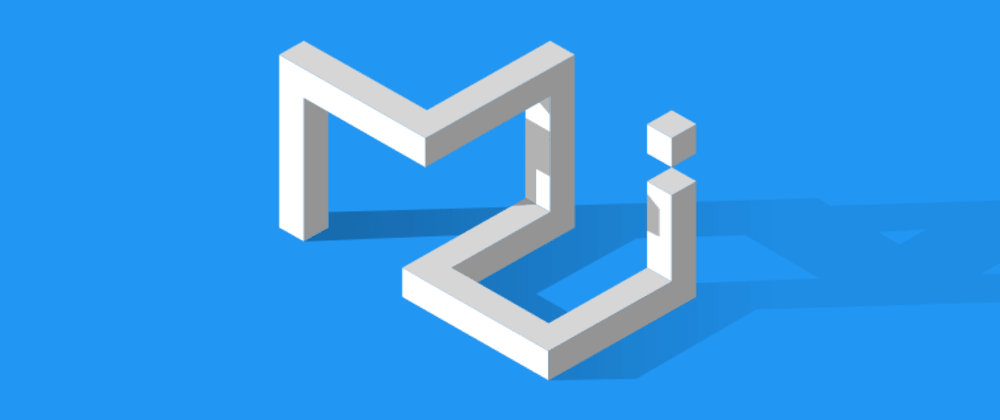.Net Core 6 vs .Net Core 5 – Project structure, Unit tests, GraphQL tests, Test Serve Fixture
Short story
Let’s imagine that you have modern application project made in times of .NET core 6 release. Needless to say, it’s structure is a little bit different from older .net versions (where you had 2 separate files – Startup.cs and Program.cs)
Let’s dive through old and new structure differences, that would be useful for further explanations
ReactJS: storybook configuration
Library with name storybook lets you handy organize pretty functional showroom for all implemented components in your system.
Apart of ability render component, you can interact with added components: different events, variations, custom params… and manipulate them right through interface!
dotnet core – environment and secrets
Environment – is exactly the place, where you gonna be store such variables as connections string, different usernames for authorisations in external systems, ports, number settings and etc.
Dotnet framework provides special interface for working with env files and, also, special secured container for more sensible and secured information called user-secrets.
Create-React-App: solving import help with aliases (or Craco)
It is very important to have consistent import statements in your react projects, and to preserve relative paths hell, ex. ../../../utils/smth.ts looks much more ugly than ~/utils/smth.ts.
Unfortunately, latest versions of typescript support this trick worse and worse (I don’t know why, in fact).
Truffle with Geth (go Ethereum): how to connect, use and solve auth problems
So, as a real blockchain developer, you want to test your smart contract not only in virtual Ganache (which is in-memory blockchain emulator), but also – with environment which is close to real blockchain. In that case, you going to use tool names Go Ethereum, and, mostly possible, tool called Truffle for writing, testing and deploying your smart contracts.
Migrating from @material-ui to @mui
Nowadays well-known @material-ui is a legacy package, and all it’s components were migrated to new @mui package. Previous is no longer maintainable, and new components appear only in @mui. So, it’s reasonable question for everyone: How to migrate to the new package?
Configuring VIM for VSCode
In addition to post about configuring VIM in my favourite IDEs, such as PHPStorm and VisualStudio, I want to describe about installing it for VSCode. It’s kinda trivial, but I want to add some additions and remarks.
Configuring VIM for PHPStorm
I can explain a lot in colours what an awesome think is VIM and how it increases your productivity, but post not about that. Here I want to share some useful config of IDEs which I use everyday in my work.
Vim for Visual Studio 2015 and above
Today I’m gonna show you one awesome plugin that will add VIM mode to your Visual Studio 2015 and above.