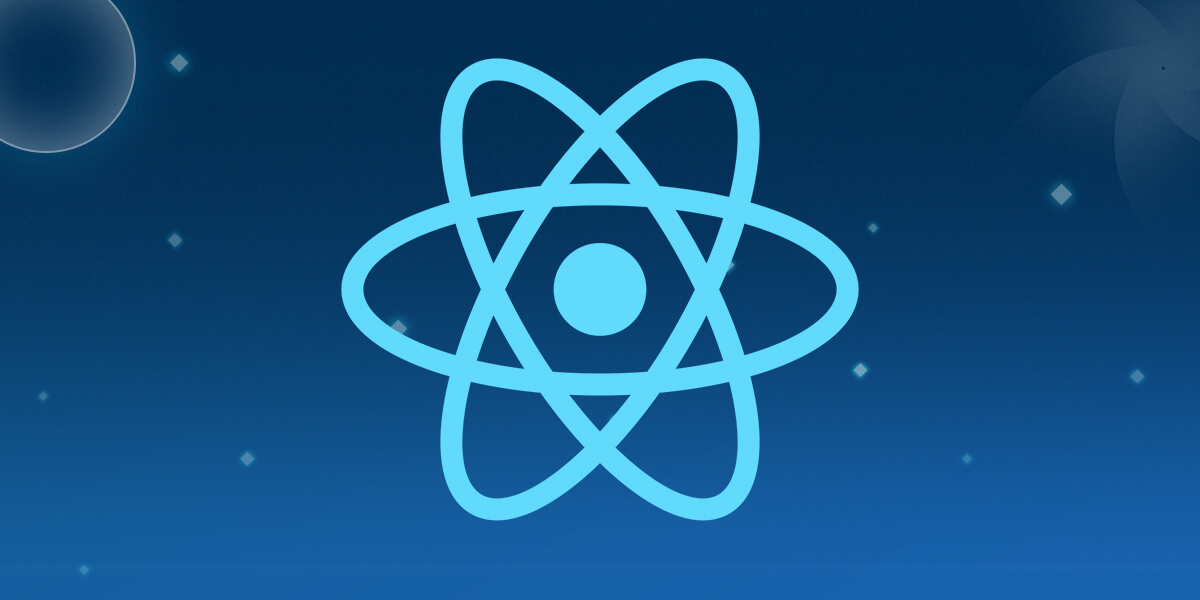In this post will be explained, why this error happens, how to prevent it and how to solve problem “The trust relationship between this workstation and the primary domain failed”.
Main reason why this problem happens is: all accounts should sign in every 30 days. Account should update it’s password or (as i think) log in with this password to refresh Kerberos (claims?) hash.
As for me, i regularly catching this exception when restoring my old virtual machine that connected to domain. It happens each time, when i’m taking backup older than 30 days from today.
Solving is easy:
- Log in using local administrator account
- In cmd from admin exec command: klist purge (for cleaning Kerberos cache)
- In cmd from admin exec command: netdom resetpwd /s:x.x.x.x /ud:domain\User /pd:* (/s:x.x.x.x – ip of domain controller, /ud:domain\User – account, that has access to domain entry process)
- Reboot server and login with domain account
- It works!
If this instruction didn’t help, last chance to fix – is to re-add workstation to domain (remove from domain and add it again from local administrator profile)